KY-001 temperature sensor module OLED DISPLAY
short description :
KY-001 Temperature Sensor Module allows ambient temperature measurement using the digital serial bus.
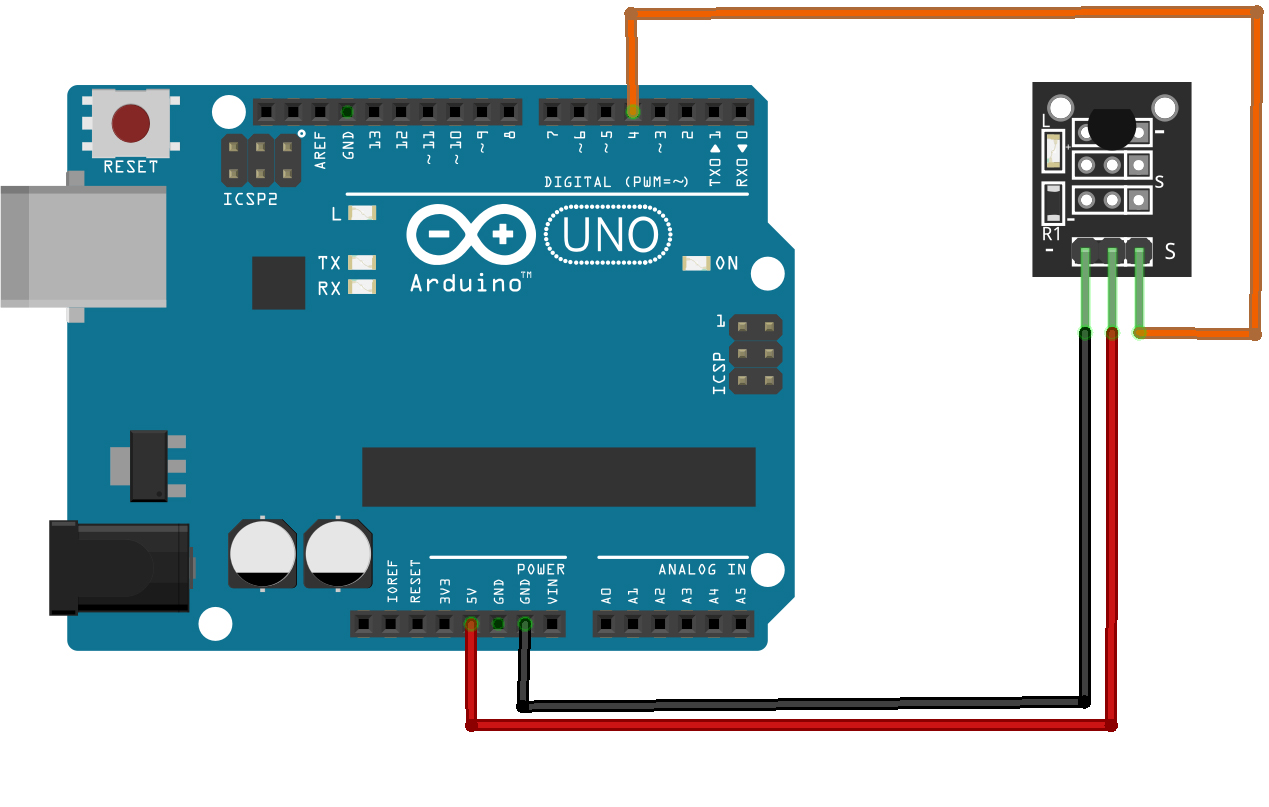
ARDUINO CODE
Case 1 :
#include <OneWire.h>
#include <DallasTemperature.h>
// Data wire is plugged into pin 2 on the Arduino
#define Temperature_wire 4
// Setup a oneWire instance to communicate with any OneWire devices (not just Maxim/Dallas temperature ICs)
OneWire oneWire(Temperature_wire);
// Pass our oneWire reference to Dallas Temperature.
DallasTemperature sensors(&oneWire);
void setup(void)
{
// start serial port
Serial.begin(9600);
Serial.println("Dallas Temperature IC Control Library Demo");
// Start up the library
sensors.begin(); // IC Default 9 bit. If you have troubles consider upping it 12. Ups the delay giving the IC more time to process the temperature measurement
}
void loop(void)
{
// call sensors.requestTemperatures() to issue a global temperature
// request to all devices on the bus
//Serial.print("Requesting temperatures...");
sensors.requestTemperatures(); // Send the command to get temperatures
Serial.println("DONE");
//Serial.print("Temperature ");
Serial.print("Temperature: ");
Serial.println(sensors.getTempCByIndex(0)); // Why "byIndex"? You can have more than one IC on the same bus. 0 refers to the first IC on the wire
delay(10000);
}
Case 2 with OLED DISPLAY
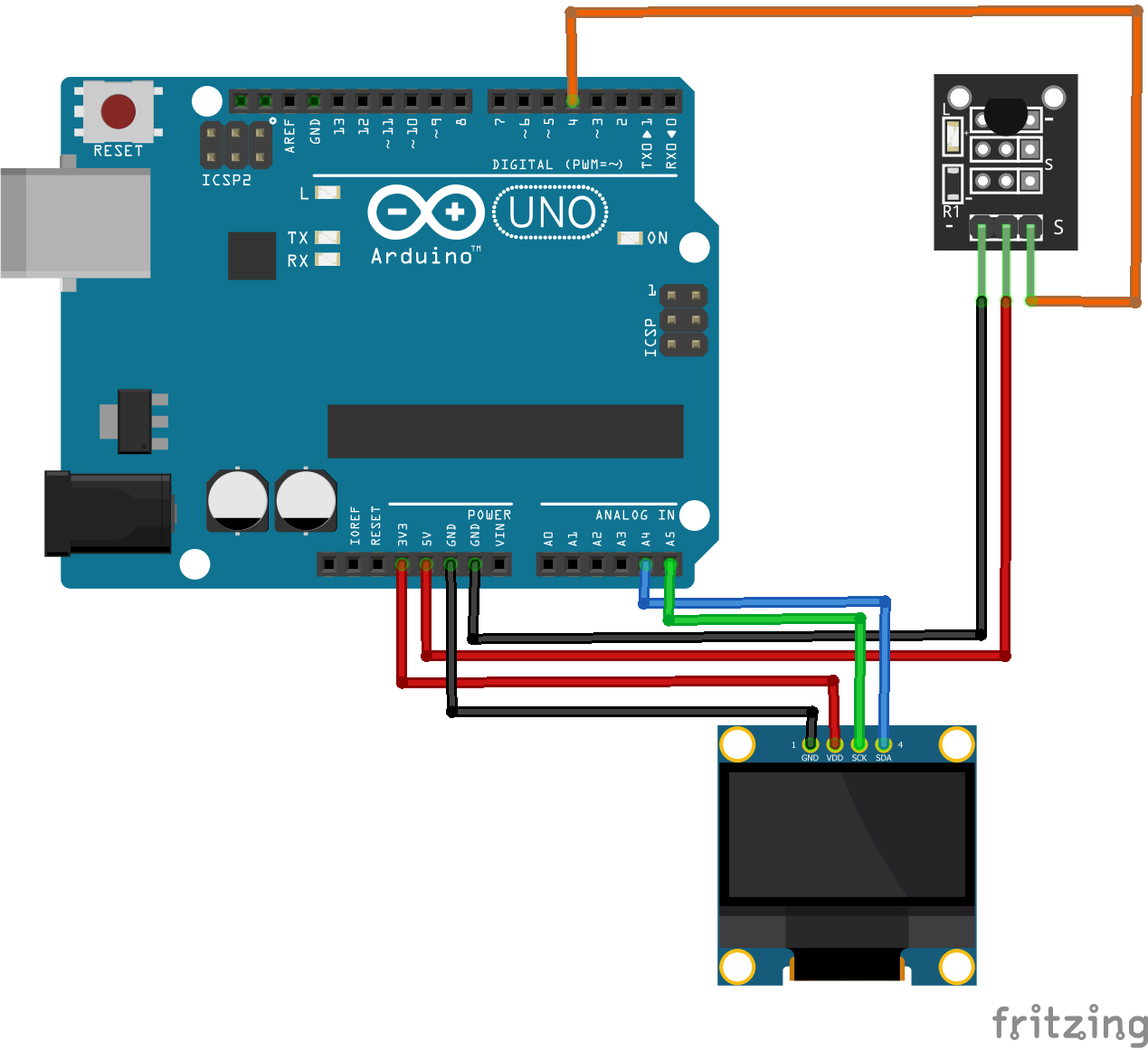
#include <OneWire.h>
#include <DallasTemperature.h>
#include <SPI.h>
#include <Wire.h>
#include <Adafruit_GFX.h>
#include <Adafruit_SSD1306.h>
Adafruit_SSD1306 display(-1);
// Data wire is plugged into pin 2 on the Arduino
#define Temperature_wire 4
// Setup a oneWire instance to communicate with any OneWire devices (not just Maxim/Dallas temperature ICs)
OneWire oneWire(Temperature_wire);
// Pass our oneWire reference to Dallas Temperature.
DallasTemperature sensors(&oneWire);
void setup(void)
{
// start serial port
Serial.begin(9600);
Serial.println("Dallas Temperature IC Control Library Demo");
// Start up the library
sensors.begin(); // IC Default 9 bit. If you have troubles consider upping it 12. Ups the delay giving the IC more time to process the temperature measurement
// initialize with the I2C addr 0x3C
display.begin(SSD1306_SWITCHCAPVCC, 0x3C);
// Clear the buffer.
display.clearDisplay();
// Display Text
display.setTextSize(1);
display.setTextColor(WHITE);
display.setCursor(10,0);
display.println("Hello world!");
display.display();
delay(2000);
display.clearDisplay();
}
void loop(void)
{
// call sensors.requestTemperatures() to issue a global temperature
// request to all devices on the bus
//Serial.print("Requesting temperatures...");
sensors.requestTemperatures(); // Send the command to get temperatures
//Serial.print("Temperature ");
Serial.print("Temperature: ");
Serial.println(sensors.getTempCByIndex(0)); // Why "byIndex"? You can have more than one IC on the same bus. 0 refers to the first IC on the wire
display.setTextSize(1);
display.setTextColor(WHITE);
display.setCursor(10,0);
display.println( String(sensors.getTempCByIndex(0)) +" C");
display.display();
delay(2000);
display.clearDisplay();
delay(1000);
}
SPECIFICATIONS :
| Operating Voltage |
3.0V to 5.5V |
| Temperature Measurement Range |
-55°C to 125°C [-57°F to 257°F] |
| Measurement Accuracy Range |
±0.5°C |
| Board Dimensions |
18.5mm x 15mm [0.728in x 0.591in] |